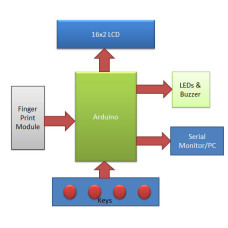Fingerprint Based Biometric Attendance System using Arduino
Project Description:
In this fingerprint attendance system circuit, we used Fingerprint Sensor module to authenticate a true person or employee by taking their finger input in the system. Here we are using 4 push buttons to enroll, Delete, UP/Down. ENROLL and DEL key has triple features. ENROLL key is used for enrollment of a new person into the system. So when the user wants to enroll new finger then he/she need to press ENROLL key then LCD asks for the ID, where user want to be store the finger print image. Now if at this time user does not want to proceed further then he/she can press ENROLL key again to go back. This time ENROLL key behave as Back key, i.e. ENROLL key has both enrollment and back function. Besides enroll key is also used to download attendance data over serial monitor. Similarly, DEL/OK key also has the same double function like when user enrolls new finger, then he/she need to select finger ID by using another two key namely UP and DOWN. Now user need to press DEL/OK key (this time this key behave like OK) to proceed with selected ID. And Del key is used for reset
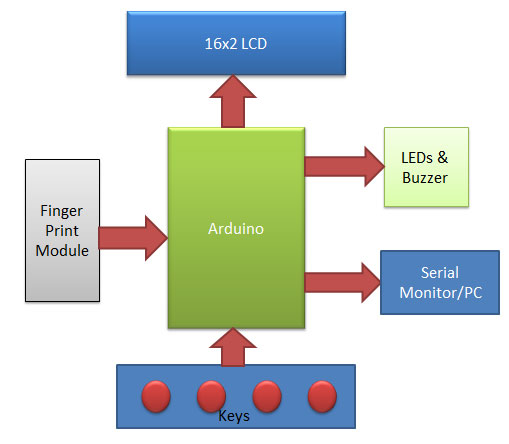
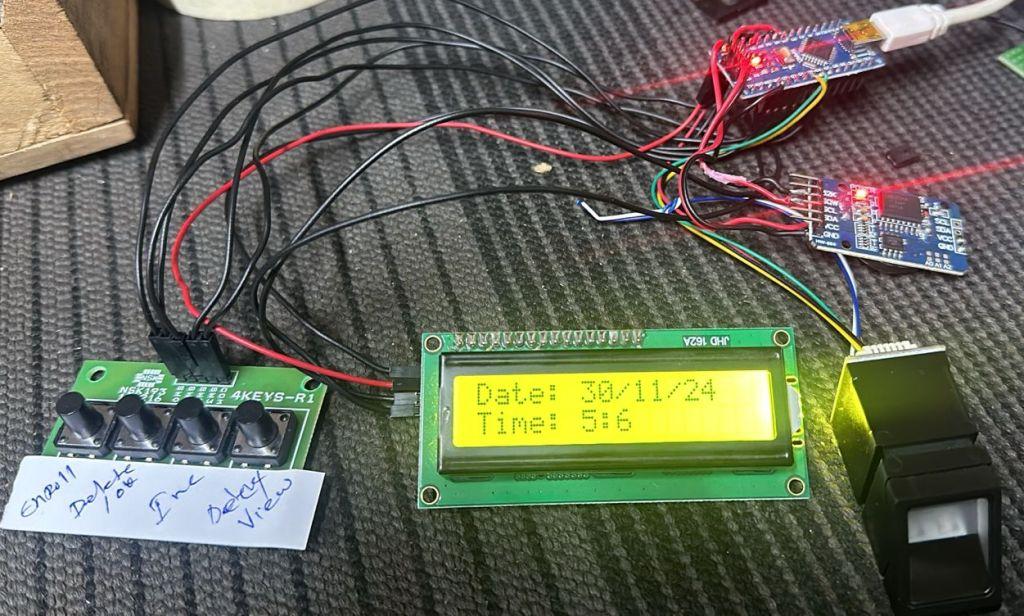
Working of Fingerprint Based Attendance System
Working of this fingerprint attendance system project is fairly simple. First of all, the user needs to enroll fingerprints of the user with the help of push buttons. To do this, user need to press ENROLL key and then LCD asks for entering ID for the fingerprint to save it in memory by ID name. So now user needs to enter ID by using UP/DOWN keys. After selecting ID, user needs to press OK key (DEL key). Now LCD will ask to place finger over the fingerprint module. Now user needs to place his finger over finger print module and then the module takes finger image. Now the LCD will say to remove finger from fingerprint module, and again ask to place finger again. Now user needs to put his finger again and module takes an image and convert it into templates and stores it by selected ID into the finger print module’s memory. Now the user will be registered and he/she can feed attendance by putting their finger over fingerprint module.By the same method, all the users will be registered into the system.
Now if the user wants to remove or delete any of the stored ID or fingerprint, then he/she need to press DEL key. Once delete key is pressed LCD will ask to select ID that need to be deleted. Now user needs to select ID and press OK key (same DEL key). Now LCD will let you know that fingerprint has been deleted successfully.
Attendence report - Max 10 IDS and 50 inputs
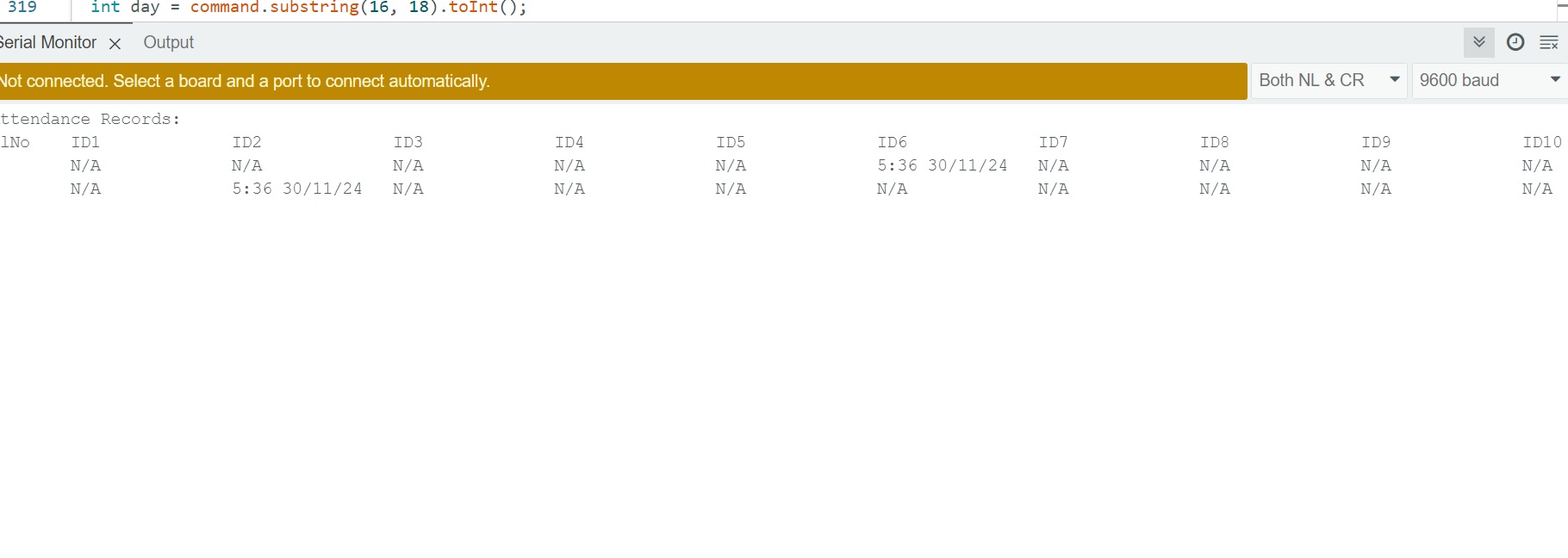
Arduino (e.g., Arduino Uno):
- VCC to 5V
- GND to GND
Fingerprint Sensor (e.g., R307):
- VCC to 5V
- GND to GND
- TX to Arduino pin 5 (SoftwareSerial RX)
- RX to Arduino pin 6 (SoftwareSerial TX)
RTC DS3231 (Real-Time Clock):
- VCC to 5V
- GND to GND
- SCL to Arduino pin A5 (SCL)
- SDA to Arduino pin A4 (SDA)
LCD I2C (16x2):
- VCC to 5V
- GND to GND
- SDA to Arduino pin A4 (SDA)
- SCL to Arduino pin A5 (SCL)
Buttons (for Enroll, Delete, Up, Down):
- ENROLL to Arduino pin 2
- DELETE to Arduino pin 3
- UP to Arduino pin 4
- DOWN to Arduino pin 7
- Each button should be connected to GND with a pull-up resistor.
Fingerprint Based Biometric Attendance System using Arduino
- Product Code: PROJECT 24
- Availability: In Stock
-
Rs6,750.00
Tags: Fingerprint Based Biometric Attendance System using Arduino