This is RF Remote Control Module suitable for controlling robotic car,alarm systems,token identifiers ,gate and door openers .It has 4 buttons: for start, stop, accelerate and decelerate.
Description
This is RF Remote Control Module suitable for controlling robotic car.It has 4 buttons: for start, stop, accelerate and decelerate.
Features:
Remote control unit(Transmitter):
- Operating voltage: DC 12V(23A / 12V battery x 1)
- Operating current: 10mA at 12V
- Radiated power: 10mW at 12V
- Transmission distance: 50m – 100m
- Transmitting frequency: 315MHZ
- Modulation mode: ASK (Amplitude Modulation)
- Encoder types: fixed code
Decoding receiver board:
- Operating voltage: DC 5V
- Receiver sensitivity is -98dB
- Leg 7 bits: VT, D3, D2, D1, D0, +5V and GND
- VT is a valid signal high output pin upon receiving a valid signal, the pin output high, may also drive the relay
Note:
There are four buttons on the remote control, and respectively correspond to the four data bits to the receiving board output pin D0, D1, D2, and D3.
Press the buttons transmit signals, the corresponding data bit is output high.
Applications:
- Automotive alarm systems
- Automotive RKE systems
- Automotive immobilizers
- Gate and garage door openers
- Identity tokens
- Burglar alarm systems
How to get started with RF remote control module
Radio-frequency (RF) remote controls are very common. Garage-door openers, car-alarm fobs and radio-controlled toys have always used radio remotes, and the technology is starting to show up in other applications, too.

They’re still pretty rare in home-theater devices,but you will find RF remotes controlling certain satellite-TV receivers and high-end stereo systems. Instead of sending out light signals, an RF remote transmits radio waves that correspond to the binary command for the button you’re pushing. A radio receiver on the micro -controller (in our case Arduino) receives the signal and decodes it. The greatest advantage to radio-frequency remotes is their range: They can transmit up to 30 meters from the receiver, and Infra-red signals can go through walls. This is why you’ll now find IR/RF remotes for home-theater components. These remotes use RF-to-IR converters to extend the range of an infrared remote

The remote has 4 buttons which corresponds to 4 pins on the receiver. The RF module uses the SC2272-M4, which is the momentary version, so the pin will stay HIGH as long as we hold down the button. To use this device we don’t need any special library. You will need the following:
- Arduino Uno
- RF receiver
- RF remote
- Jumper wire
We will just connect the pins of the receiver as indicated below,
- pin 9 -> D0
- pin 10 ->D1
- pin 11 -> D2
- pin 12 ->D3

Something to note is that the S (VT) is not connected because it goes high whenever you push a button on the remote.
Arduino code:
/*********************************************************/
void setup(){
Serial.begin(9600); // setting the baud rate
Serial.println("RF receiver button decode"); // printing
}
void loop(){
/*here in this code I used if statement to setup my loops codes, yo can also use while loop statements to control the output in the serial monitor*/
if (digitalRead(9) == HIGH) { // Button a pressed
Serial.println("you are pushing on the A");
// if the Key is pushed this above text will be displayed
}
if (digitalRead(10) == HIGH) { // Button B pressed
Serial.println("you are pushing on B");
}
if (digitalRead(11) == HIGH) { // Button C pressed
Serial.println("you are pushing on C");
}
if (digitalRead(12) == HIGH) { // Button D pressed
Serial.println("you are pushing on D");
}
}Then your serial monitor must show you this
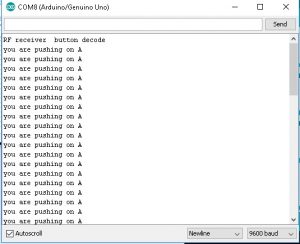
Thanks
Package includes:
1×RF Receiver
1×RF Remote Control4 Channels RF Remote Control Module YK04
- Product Code: RFBOT
- Availability: 2-3 Days
-
Rs275.00
Tags: YK04


