Make an Automatic Braille Display
Abstract
We take it for granted that computer screens can update the text on their displays. What about braille, the writing system used by blind and visually impaired people? Braille writing usually consists of a series of permanently raised bumps on a surface like a piece of paper or a sign. How can you make these bumps change or "update" to display different text? Find out in this engineering project as you design and build your own refreshable braille display.
Introduction
Braille is a tactile (touch-based) writing system used by blind and visually impaired people. Each braille letter is made from a grid of dots with three rows and two columns called a cell. Each dot can be either flat or raised, with a unique pattern representing each character. People read the text by running their fingertips over the bumps (Figure 1). There are different variations of braille, and different languages may have their own versions. This project is based on "grade one braille" using the English alphabet (Figure 2), which you can learn more about from the reference in the Bibliography.
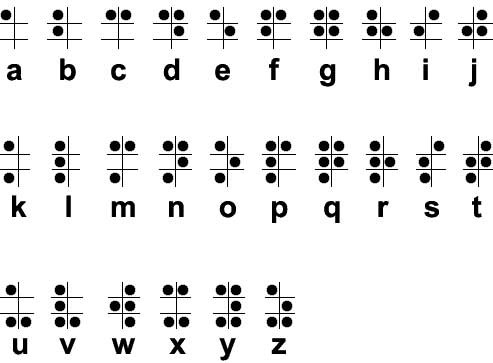
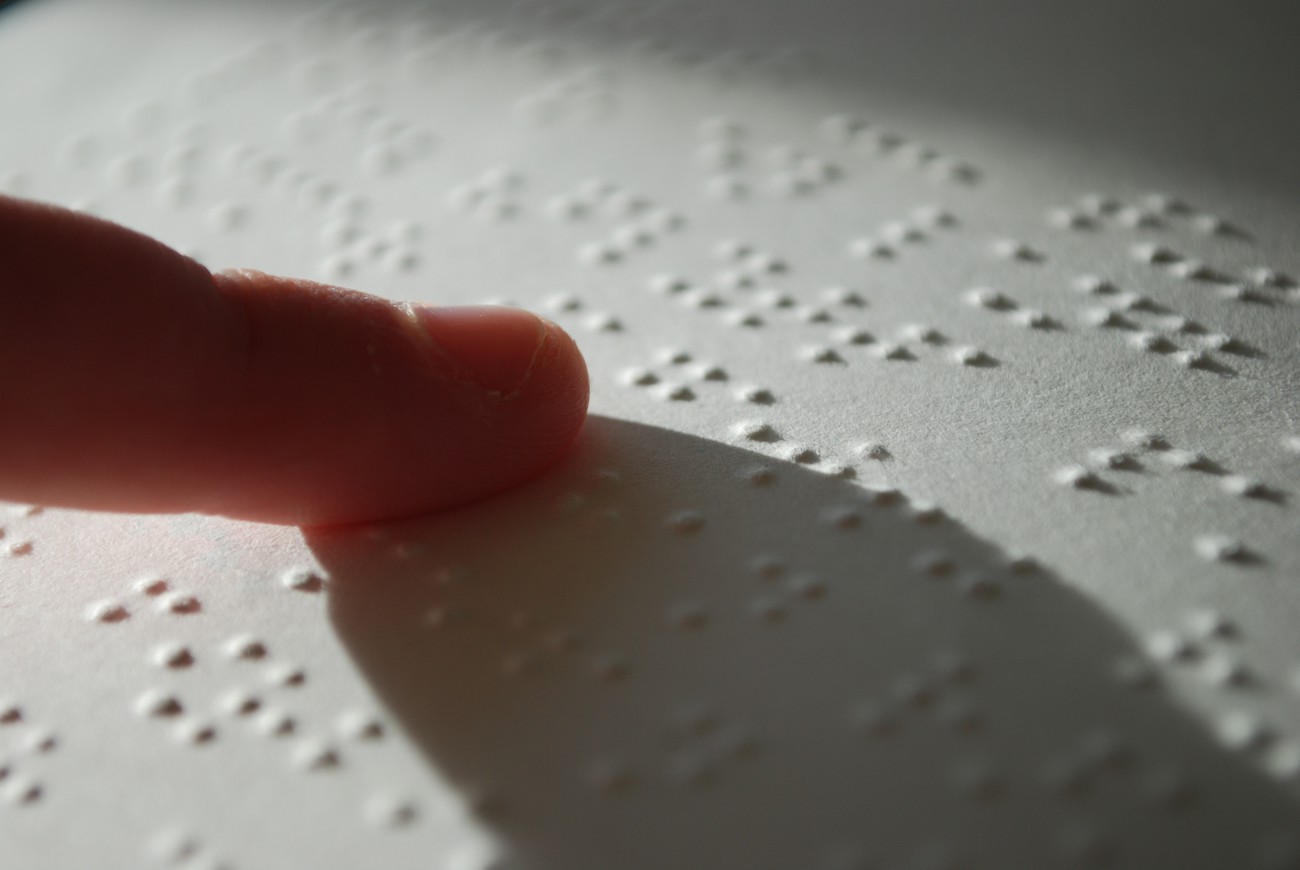
In this project, you will build your own single-cell refreshable braille display using solenoids. Unlike Vijay's project, this project will use the solenoids directly to raise and lower the braille dots without any additional mechanism or moving parts. The major advantage of this approach is its simplicity, but the downside is power consumption - the solenoids must continuously draw power to stay in the "raised" position. While not as practical for long-term use, this approach still works well for a prototype or demonstration at a science fair. Watch this video to learn more about solenoids and how to use them with an Arduino before you start your project:
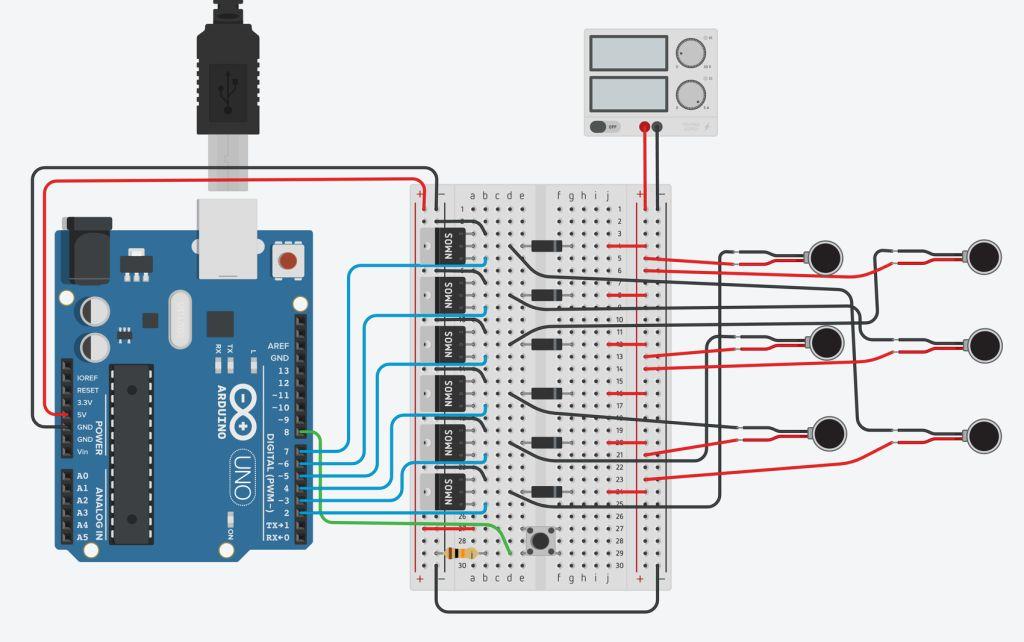
Automatic Braille Display -arduino
- Product Code: PROJECT 23
- Availability: In Stock
-
Rs7,500.00

